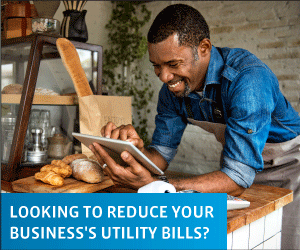Developers, contractors and business owners dedicate many resources to obtain a long list of permits to develop and maintain a site. There are stormwater permits, air emission permits, solid waste permits, hazardous materials permits and temporary use permits just to name a few.
Keeping track of all the reporting and monitoring requirements in order to keep those permits is just as important. Microsoft Outlook’s Tasks is a wonderful reminder system that is often underutilized and is already installed on most computer systems.
Tasks is user friendly and has many helpful features such as pop-up reminders, a reoccurrence feature and the ability to assign the task to others while still keeping an eye on the tasks progress.
You may find it helpful to select certain tasks that need to be completed in a particular week and bring a printed copy to your weekly foreman’s meeting. This will avoid non-compliance issues with the permit, which ultimately result in fines and/or stop work orders.
Getting organized
First thing when a permit is received, turn directly to the “reporting requirements” section of the permit.
Each type of permit is different and has different reporting requirements. Does the agency want weekly monitoring and monthly reporting or is it happy with, say, quarterly reports? What information will you need to provide for those reports? The information will likely be obtained if you schedule it in advance.
And don’t forget to note the date the permit will expire. Some permits, such as National Pollutant Discharge Elimination System permits, actually have to be terminated in writing and approved by the agency.
You don’t want to forget that step or you could be liable for issues that come up long after you and your crews are gone.
For most people, annual reports seem to be the hardest ones to remember to do.
Using the pop-up reminder can let you know you have 30 days left to get all the information together.
Each year, add additional notes in Tasks that will help you remember any special conditions, or hiccups experienced during the reporting process. These notes get saved from year to year with the “reoccurrence” feature so that the next year’s report will be even easier.
Tasks can also be used by another person stepping in to take over in case of an emergency. This situation happed a few months ago, with an engineer at an industrial site who took medical leave after year-long fight with cancer.
He had taken meticulous notes and used Tasks to keep track of everything from routine maintenance to monitoring details and reporting deadlines. His replacement benefitted from his thoroughness because she was able to easily pick up where he left off, without ever meeting him.
Kimberly Lane is an environmental consultant at Laness Environmental Advanced Design. She can be contacted at 360-735-7910 or kimberly@laness.us.